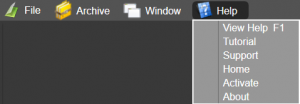FAQ for Vidine
Which operating system does Vidine support?
Vidine requires Windows Vista or later. And as always when working with videos you should have a decent computer. Vidine will use more than one cpu core if available. I also recommend a decent graphics card and at least 2 GB of memory. We do NOT have a Mac or Linux version and it is not in our current plans to support Mac or Linux.
Can I store videos on a secondary external HDDs or a NAS?
Yes. We recommend that you store your catalog on a fast local disk, preferably an SSD and have your videos on slower and cheaper secondary USB disks or a network NAS. If you store your catalog on a NAS we recommend you turn off features like autobackup on the folder with the catalog. That feature will slow down the program and you will fill your NAS with pointless backups of catalog transaction files.
Can I browse, search and tag videos when the HDD with the video is disconnected?
Yes, this is one of the strong points in Vidine. Even if you use 5 different extarnal discs for your videos you can browse and search them in the catalog without having the external drives connected.
How do I download videos from the internet?
We highly recommend the free video download helper tool. It is the perfect tool to add videos to your video collection. Vidine is NOT required or connected to any part of the process of downloading videos. When downloading some videos Video download helper needs a converter, you can find that here.
Which video formats do you support?
Vidine uses Microsofts Direct Show technology for video frame capture and in the integrated video player. Just about any video format is support provided you have a direct show codec installed on your computer. If it plays in windows media player it usually works in Vidine. Our test suit includes videos in avi, wmv, asf, mp4, m4p, mp41, m4v, mpeg, mpg, vob, qt, divx, mpeg2, rm, 3gp, flv, f4v, flv, mkv, mov, mxf, ogm, ogv, rmvb, swf, mts, m2ts, mxf, lxf, gxf, wmv.
Does it also handle picture files?
Yes. Videos can have a list of companion images and a front and back cover. Actors can have a list of companion images or folders.
What is your recommended setup for working with Vidine?
The program will work with much less than this. If I were to build a PC only for Vidine this is how I would build it.
An intel core i5 CPU or newer.
4 GB or more of memory.
An SSD disk with about 20 gb space to keep the video catalog.
One or several USB3 hard drives for the video files.
Any Graphics card that support multiple monitors.
2-3 flat screen monitors so you have plenty of space for all windows.
How does the software handle if I delete or move files outside of the program?
There is a repair function to search find and repair moved or deleted video files. If you do the file operations in the integrated file organizer the catalog will be automatically updated.
Can I watch my videos in fullscreen from Vidine or is it limited to inside the player window?
Vidine has a fullscreen mode as well. Use the Fullscreen button to go to fullscreen mode. The buttons gets hidden. The escape button is ends the fullscreen mode. You can still use Capture button to add the current video frame as a video scene thumbnail.
Can I have more than one Catalog in Vidine?
– No, you only have one catalog opened at a time. The catalog is contained in one file(.vcat) and can be moved, shared and archived. You can import one catalog into another catalog.
An Error tells me to install .net frame work?
Go to Microsoft and download the .net framework version needed to run Vidine.
You can find it here
Vidine is lagging and I can’t play videos from inside the program
There might be something in the codecs that is corrupt, this is the most likely explanation. In preferences you can select different “players”. Try to change player and see if it makes a difference. If direct works better there is likely some bad codecs installed on your computer that is causing issues.
Why did my video clip file fail to be indexed?
You most likely do not have a direct show codec installed on your computer to support the video format.
Vidine either uses bundled codecs or the default codecs installed on your computer. Normally the bundled codecs should work fine, some rare codecs can require you let the program use the installed codecs on your computer. In preferences you can control this from the “Video indexer” tab by the “use windows filters” checkbox, when this is checked the program will only used the installed directshow filters.
If you are looking for a codec pack we recommend the CCCP codec pack from http://cccp-project.net/. CCCP supports most video formats. However there are some not support and new formats are invented every day. An alternative codec format is the K-lite codec pack that you can download from here http://www.free-codecs.com/download/k_lite_codec_pack.htm.
Some of my videos do not play correctly and/or fails to be indexed?
Most likely this is a code problem i.e. missing or conflicting codecs. The following few steps solves the most common issues. Install the cccp codec pack, run the config program when prompted and reset settings, reboot your computer. If that does not help, here is an excellent troubleshooting guide: http://www.cccp-project.net/wiki/index.php?title=Troubleshooting_Guide
Vidine Stops indexing my videos?
Option 1: Make sure that your video runs smoothly on your media player i.e. window media player or vlc before adding it to your database.
Option 2: If Vidine stops all of a sudden for any reason, close the program and try running it again. The Vidine remembers your last configuration even if you close the program.
How do I cancel my purchase?
If you purchased through Fastspring you have received a link in your inbox at the same time as you got the link to download the Vidine Software. The link should look something like this:
https://sites.fastspring.com/inzomia/order/s/INZ156129-8009-343486
If you can’t find your personal email with this information you can always cancel by contacting the support and we will help you cancel.
Can I buy Vidine without trial of $1?
Yes you can, this is the link.
http://sites.fastspring.com/inzomia/product/vidinedwl
We are not pushing this since we always want everyone to test Vidine before getting a full license but sometimes it might be needed so we keep it here instead.
Partnership
We are always open to partnerships, please contact us with your ideas or suggestions.
Vidine comes with a 14 day preinstalled key
The Vidine program comes with a preinstalled 14 days full feature license. After 14 days, we charge the full price of the program, before that you can cancel at any time. This is to ensure you dont waste your money.
That payment results in a full license that you can use forever.
When the build in license has expired a dialog will ask you for the Activation key.
The program crash at startup with an error like System.MissingMethodException?
And also mentions ” !!0[] System.Array.Empty()”. Go to Microsoft and download the .net framework version needed to run Vidine, this is an error related to the .net framework and should go away if the latest version is installed. You can find it here
I can not see my videos!
Open the about box, there you should see how many videos are in your catalog.
Most likely reasons for videos not showing are:
1. There is some kind of filter active that does not return any result. If this is the case the video catalog window will show (0) in the title. Check the filter and ensure there is no filter active and see if the videos appear again.
2. There is something wrong with the layout file. If this is the case the catalog video will show a number in the title but nothing in the window. Reset the layout and see if the videos appear again. This can happen when upgrading from some earlier version of the program.
How do I cancel a CCBill subscription
Visit the CCBill support page
Where do I find my CCBill username and password?
If you subscribed through CCBill you will find your username and password in your mail. Make sure to check you spawm folder as well. The email should also include a link to the member area where you can download the latest version of the software.
Privacy Policy | Terms and Conditions | Home | FAQ | Support